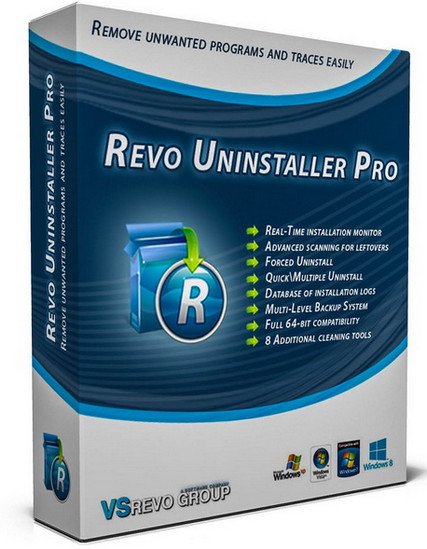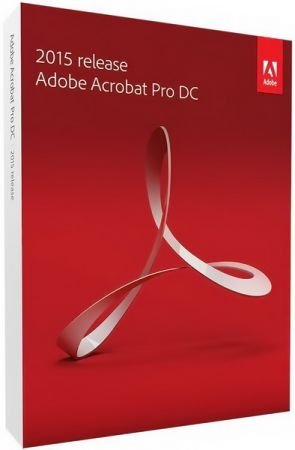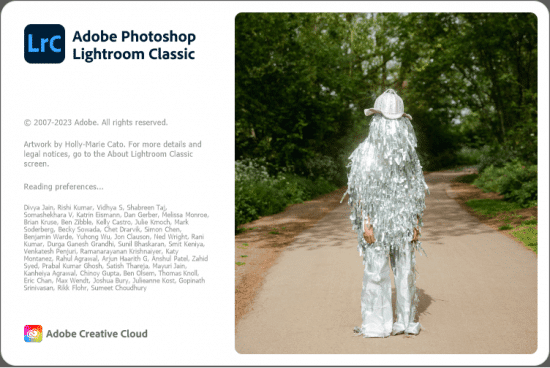Download XnViewMP 1.8.0 for professional image management.
Description
XnViewMP 1.8.0: Professional Image Management Software
XnViewMP 1.8.0 is an advanced version of Xn5View, offering a more reliable and powerful way to manage multimedia. This software allows you to resize and crop images, create a customized user interface, and save images in various formats such as JPEG, GIF, PNG, TIFF, BMP, and PCX. With XnViewMP, you no longer need additional or redundant software. It includes a wide range of tools that can be tailored to your needs, enabling you to adjust thumbnail sizes and open images with a simple double-click. The software’s performance has been significantly optimized, making it faster and more efficient.
Overall, XnViewMP 1.8.0 is a powerful and professional image management software that allows you to perform extraordinary tasks with your images, whether individually or in groups. Its ability to handle complex image editing tasks with ease is what makes this software stand out.
From converting and resizing to tagging one or a million files at once, XnViewMP can handle batch processing with ease. This graphic software can perform numerous tasks on your images. Simply select the image or images you want, and perform the desired operation in a fraction of a second.
Features of XnViewMP 1.8.0 Software
– Customizable and user-friendly interface
– Ability to edit images and define their formats
– Supports over 500 image formats
– Open images with a double-click
– Import over 400 graphic file formats
– Convert and export images to more than 50 graphic formats
– Supports multi-page TIFF files, animated GIFs, and animated ICO icons
– IPTC and EXIF metadata support
– Automatic EXIF rotation
– Edit IPTC information for image files
– Resize, rotate, and crop single or multiple images simultaneously
– Maintain JPG file quality during various operations
– Adjust brightness and contrast
– Auto-levels and auto-contrast adjustments
– Modify the number of colors in an image
– Apply various image effects like blur, sepia, aging, and more
– Apply lens and wave effects to images
– Full-screen image viewing
– Add copyright and watermark to images
– Slide show feature
– Batch file conversion and renaming
– Create web pages from selected images
– Save screenshots
– Convert multiple files into a single TIFF, DCX, or LDF file
– Supports VTF format
– TWAIN and WIA support
– Professional image printing management
– Drag & drop functionality for image editing
– Scripting capability to change parameters on multiple files
– Compare two images side by side
Download the Full Version of XnViewMP 1.8.0
Password: hdegy.net
Exclusive download links are available below.
Click on the version number to reveal the download links.
You can also check out Design and Editing Software.
Courtesy of HDegy.Net