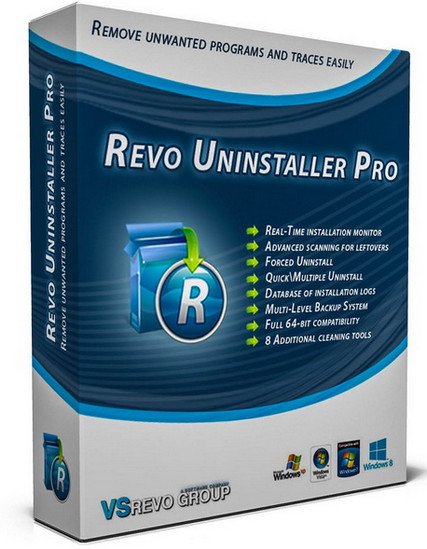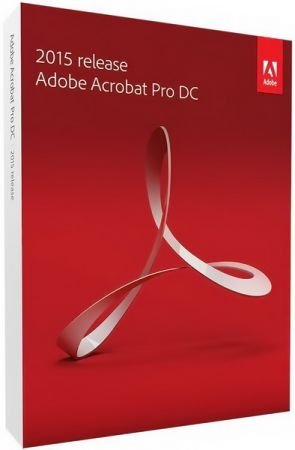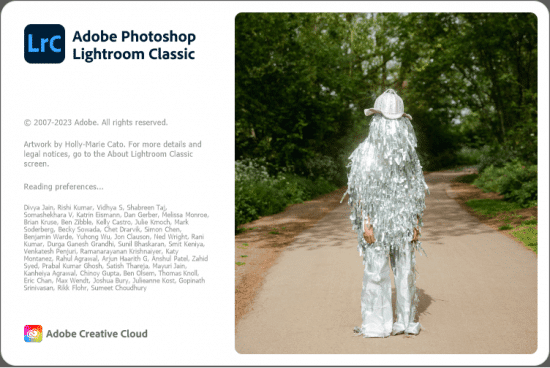Download WinTools.net 24.9.1 All Editions: A Comprehensive Guide to Enhancing Your Computer’s Performance
Description
### WinTools.net 24.9.1 All Editions: A Comprehensive Guide to Optimizing Your PC Performance

Software Logo
Download WinTools.net 24.9.1: Full Version for PC Performance Optimization
WinTools.net is a powerful software suite designed to enhance and customize your computer’s performance. It allows you to completely remove unwanted programs from your hard drive, resolve Windows registry issues, manage startup processes, and customize Windows operating system settings with a variety of advanced options. Additionally, WinTools.net 24.9.1 ensures your privacy and secures important data while boosting data transfer speeds, along with many other impressive features.
A Comprehensive Toolkit for Windows Optimization
WinTools.net includes a wide range of useful tools to optimize, maintain, and improve the efficiency of your Windows-based computer. Some of these tools include:
- Uninstall Tool: Allows you to completely remove programs from your computer, including leftover files, registry keys, and folders.
- Disk Cleaner: Helps you remove unnecessary files from your hard drive, including temporary system files and cache files.
- Registry Cleaner: Enables you to delete unnecessary registry entries that may slow down your computer.
- Startup Manager: Lets you control which programs launch automatically when your computer starts, allowing you to disable unnecessary startup programs.
- Process Manager: Allows you to monitor all processes running on your computer and stop those you don’t need.
- Performance Monitor: Helps you track your computer’s performance by displaying information about CPU, memory, hard drive, and network usage.
This software is a powerful and effective tool for optimizing the performance of your Windows-based computer. Its tools are user-friendly and allow you to accomplish various tasks quickly and easily. Moreover, WinTools.net offers an intuitive and easy-to-use interface.
Key Features of the Software
WinTools.net provides a range of excellent features that make it the best choice for optimizing your computer’s performance, including:
- Complete removal of programs without leaving any traces.
- Cleaning the hard drive of unnecessary files.
- Cleaning the Windows registry of unnecessary entries.
- Disabling unnecessary programs during startup.
- Stopping unnecessary processes.
- Monitoring your computer’s performance.
If you’re looking for an effective tool to optimize your Windows-based computer, WinTools.net is an excellent choice.
Additional Benefits of WinTools.net
In addition to its core features, WinTools.net 24.9.1 offers extra benefits that enhance the user experience, such as:
- Adding or excluding additional folders from the cleaning list.
- New algorithm for scanning files in crowded folders.
- Fixed an error in the list view sorting option.
- Safe and precise removal of unwanted programs.
- Monitoring all changes made to hard drives.
- Repairing and cleaning the Windows registry and system files.
- Cleaning unwanted and old files from hard drives.
- Monitoring and enabling or disabling startup items.
- Customizing individual applications and Windows settings.
- Modifying the user interface, system capacity, and user preferences.
- Safely deleting documents, applications, and other files.
- Increasing hard drive access time.
- And more…
Software Screenshot

Screenshot of the Software Interface
System Requirements for WinTools.net
System Requirements Windows 7/ 8/ 8.1/ 10 / 11 (32-bit or 64-bit - all editions) Windows Server 2003/ 2008/ 2012/ 2016 (32-bit or 64-bit - all editions) 800 MHz processor 128 MB RAM 32 MB of free hard drive space 800 × 600 display resolution
Download the full version of WinTools.net 24.9.1 today to optimize your computer’s performance and enjoy its advanced features!