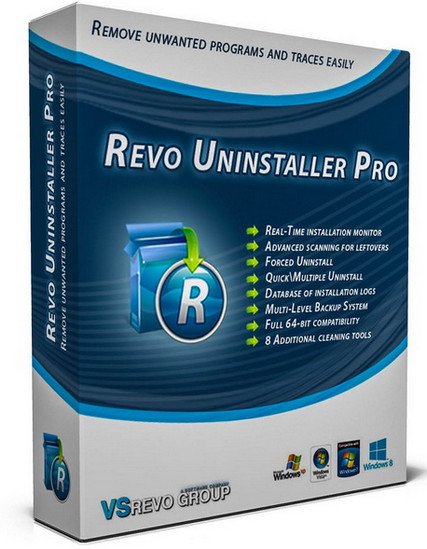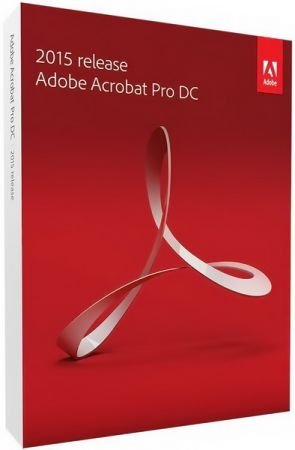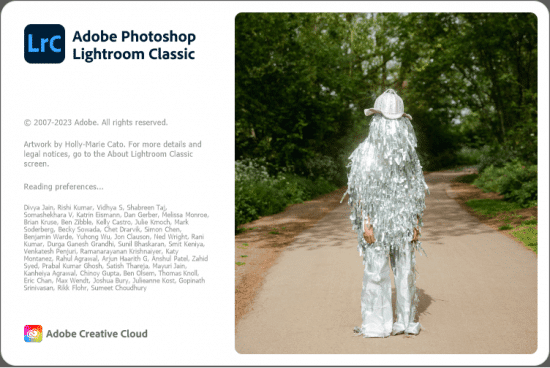Download StartAllBack 3.9.2.5238: Restore the Classic Windows Interface
Report this app
Description
StartAllBack Software 3.9.2.5238: Restore the Classic Windows Interface
With the official release of Windows 11, users who want to enjoy the capabilities of the new operating system must adapt to the redesigned desktop and its enhanced appearance. StartAllBack, created by the developers of StartIsBack, is a software optimization tool specifically designed to bring back the classic design and look to a Windows 11 PC.
Key Features of StartAllBack Software 3.9.2.5238
- Restore and enhance the taskbar
- Restore and improve File Explorer and Control Panel
- Also restores and enhances context menus
- Restore and improve the Start menu
- Additionally, lightweight design and consistent user interface
Restore and Enhance the Taskbar
- Show labels on taskbar icons
- Adjust icon size and margins
- Move the taskbar to the top, left, or right edges
- Drag and drop items on the taskbar
- Center taskbar icons while keeping the Start button on the left
- Split into segments and use dynamic transparency
- Moreover, separate corner icons using Windows 7/10 UI
Restore and Improve File Explorer and Control Panel
- Revamped ribbon and command bar with transparency effects
- Details pane at the bottom
- Legacy search box (that actually works)
- Furthermore, dark mode support for more dialog boxes
With this software, you can restore and enhance context menus
- Completely new look with rounded Acrylic menus
- Highly responsive task menus
- Also, new fonts and better touch support
Restore and Improve the Start Menu
- Launch programs and navigate system locations with a single click
- Navigate through dropdown menus
- Thus, enjoy fast and reliable search functionality
Finally, lightweight design and consistent UI in StartAllBack Software 3.9.2.5238
- Enjoy Windows 7 and Windows 10 taskbar and Start menu styles, as well as third-party styles
- Fix UI inconsistencies in Win32 applications
- Especially, don’t be dull: recolor the UI across all Windows programs
- Additionally, resource-efficient: lower RAM usage and fewer background processes


Download the full version of StartAllBack Software 3.9.2.5238 today to restore the classic Windows experience on your Windows 11 PC. This software is a must-have for users who prefer the traditional interface while enjoying the latest operating system features.
Password to extract: hdegy.net