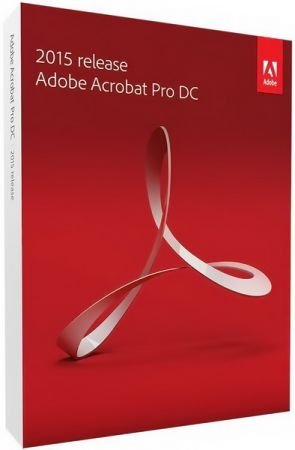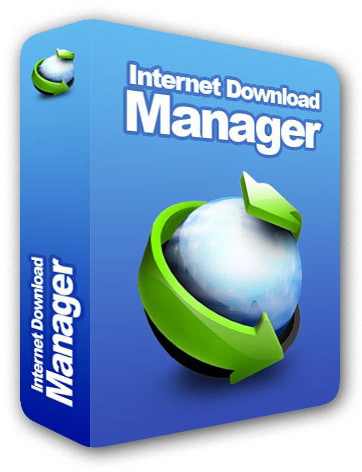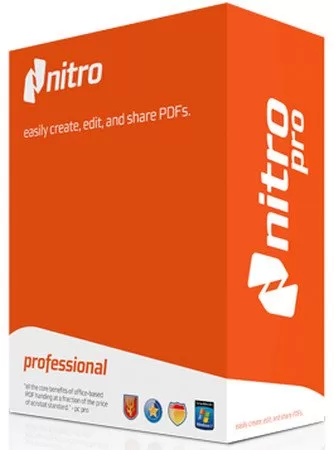Download Nitro Pro 14.34.1.0 – The Comprehensive Solution for Efficient PDF File Management
Description
Nitro Pro 14.34.1.0: The Ultimate Software for Efficient PDF Management
Nitro Pro offers everything you need to create, convert, edit, sign, and share standard PDF files. This software is simple, user-friendly, and intuitive, allowing you to boost your productivity in the way you prefer. It enables you to share your files with others, regardless of the platform or device they use, and the Nitro product suite simplifies the conversion process.
You can convert one or more files to PDF with just one or two clicks. You can also reuse and edit the content of existing PDF-based files with greater precision.
Share files with peace of mind, knowing that anyone on any device can open, view, and review the files every time.
Thanks to Nitro Pro’s industry-leading conversion technology and a wide range of extraction tools, you can easily reuse text and images from reports, presentations, and more for use in other applications.
Editing your PDF files has never been easier. Simply click and edit. Nitro Pro 14 allows you to edit entire paragraphs effortlessly, with automatic text reflow as you type, just like in a word processor.
Nitro Pro is a full version alternative to Adobe Acrobat. You can do more with PDF files using the powerful tools available. Create, convert, edit, merge, secure, annotate, fill forms, and save PDF files with 100% industry-standard accuracy.
More Details About Nitro Pro 14.34.1.0 Software
Non-editable text files often undergo noticeable changes when used on different devices, which can be problematic for important texts or projects! However, the solution to this issue is not difficult. You can easily resolve it by using software to convert text files to PDF. However, some of these programs do not perform well in converting Arabic text files and may alter the text order.
Nitro Pro 14.34.1.0 is a powerful tool for creating, editing, and converting text files to PDF on your computer. It also has the capability to correctly convert Persian text files.
Nitro Pro Enterprise, a product of the renowned ARTS-PDF company, offers a variety of features, including converting files in formats like Word, Excel, PowerPoint, Photoshop, HTML, Rich Text, BMP, TIFF, GIF, JPEG, JPEG2000, and PNG to PDF documents via drag-and-drop, making it unique in its category.
The software is designed for computers and allows you to password-protect the produced files to safeguard your confidential documents.
Among the other features of Nitro PDF is the ability to add watermarks, which helps protect copyright in PDF files.
Features of Nitro Pro:
- Create PDF files that can be opened and viewed with any other PDF software.
- Edit – Add, delete, and modify texts and images in multiple windows simultaneously; insert, extract, and rotate pages; copy/paste texts into Word or Office files.
- With faster conversion speeds, Nitro can now convert any PDF file to and from Microsoft Word, Excel, and PowerPoint on desktops, tablets, or phones.
- Merge PDF files or other document types into a single, searchable, and easily shareable PDF file.
- Review – Full tracking and consistent collaboration with comments, annotations, editing, and version control.
- Sign – Experience the updated signing feature in Nitro, allowing you to apply and request electronic signatures anytime, anywhere, on any desktop or tablet.
- Protect – Adjust user permissions, prevent unauthorized copying, editing, and printing with password protection, and trust advanced 256-bit encryption.
- Remove + Assemble – Assemble texts and images for easy editing and form filling, or redact texts and images to permanently delete all hidden data.
- Optical Character Recognition (OCR)
- Enhanced OCR performance in Nitro Pro 14.34.1.0 converts scanned documents into searchable and editable PDF files with more detail and accuracy in document colors, design, and layout.
- Compatibility with CAD designs
Nitro PDF Professional:
This powerful software has been updated with a wide range of tools for editing and creating PDF files. You can easily batch-process files, scan documents directly into PDF format, and merge multiple files into one. It also supports fast conversion to this format. You can download Nitro PDF Professional below.
The software supports exporting files from various office applications, such as Word, Excel, PowerPoint, and more. Additionally, you can easily encrypt files with a high level of security. Overall, if you’re not a fan of Adobe products, this software is an excellent alternative for viewing and creating new documents.
Finally, You Can Download Nitro Pro 14
Password: hdegy.net
Exclusive download links are available below the post.
Click on the version number to reveal the download links.
You can also check out Office Software
Best regards from HDegy.Net