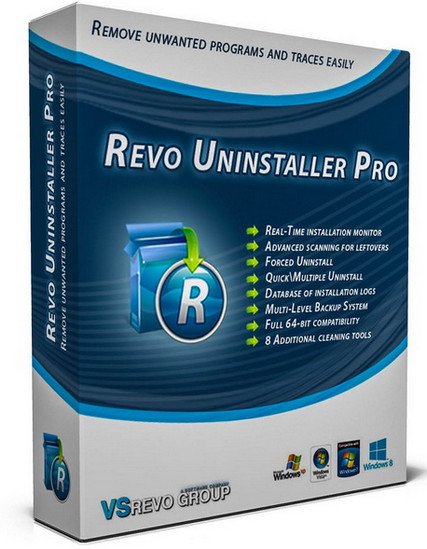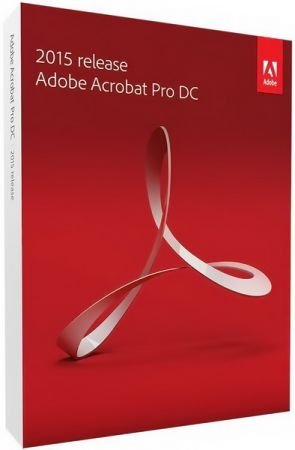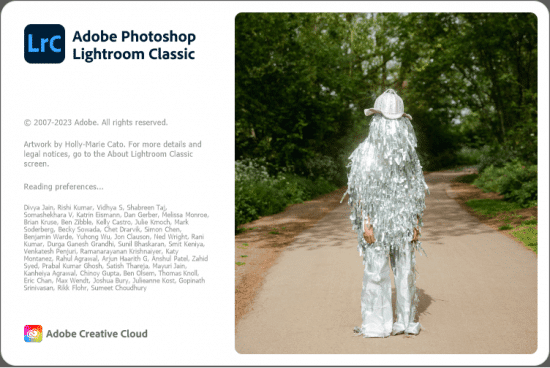Download iFunia Video Converter 3.0.2: A Comprehensive and Efficient Video Converter
Description
Download iFunia Video Converter 3.0.2 Full Version: A Comprehensive and Efficient Video Converter Software
iFunia Video Converter 3.0.2 is a versatile and user-friendly video conversion software designed for both video enthusiasts and professionals. Developed by iFunia Studio, this video conversion tool stands out for its ability to convert video and audio files across a wide range of formats. Whether you need to convert videos for playback on various devices or prepare content for editing, iFunia Video Converter 3.0.2 offers a robust set of features to meet your needs.
One of the key highlights of iFunia Video Converter 3.0.2 is its extensive format support. It covers an impressive array of video formats, including popular ones like MP4, AVI, and MKV, as well as audio formats such as MP3, WAV, and FLAC. This ensures that users can convert media files for different purposes, from sharing on social media to creating content for professional projects. The software simplifies the conversion process with its intuitive interface, allowing users to convert videos with just a few clicks. Additionally, it includes a preview function that lets users see how the converted videos will look before starting the process. For users who need more control over their conversions, iFunia Video Converter 3.0.2 also offers advanced features.
iFunia Video Converter 3.0.2 Interface
Users can adjust video and audio settings, such as resolution, bitrate, frame rate, and encoding settings, allowing for precise customization to meet specific requirements. Another important feature of this software is batch processing, which enables users to convert multiple videos simultaneously, saving valuable time when dealing with large media collections. This feature is particularly useful for those who regularly work with large volumes of video content.
More Features of iFunia Video Converter 3.0.2
In addition to simple format conversion, iFunia Video Converter 3.0.2 also provides basic video editing tools, such as trimming, cropping, and adding watermarks or subtitles to videos. While not as powerful as dedicated video editing software, these features can be handy for quick edits before or after the conversion process. The software also includes preset profiles for various devices like smartphones, tablets, and gaming consoles, ensuring that users can easily convert videos to the appropriate format and resolution for their playback devices.
Video Preview in iFunia Video Converter 3.0.2
In conclusion, iFunia Video Converter 3.0.2 is a valuable tool for anyone working with video and audio files. Its wide format support, user-friendly interface, and batch processing capabilities make it a versatile solution for both casual and professional users. Whether you need to convert, edit, or prepare video content, iFunia Video Converter 3.0.2 offers a reliable and efficient solution.
Key Features of iFunia Video Converter 3.0.2
-
- Multi-format support
- High-quality conversion
- Intuitive user interface
- Preview function
- Batch conversion
- Customizable parameters
- Device presets
- Basic video editing tools
-
- Subtitle support, especially for common languages
- Watermark addition, including transparency customization
- Video cropping, as well as rotation
- Video trimming, allowing selection of important parts
- Video rotation and flipping, along with speed adjustment
- Video merging and splitting, enabling the creation of new clips
- Audio extraction, allowing separate saving of audio content
- Multi-language support, particularly European and Asian languages
- GPU acceleration, improving conversion performance
- Preset conversion settings, simplifying the process for users
- Audio conversion, similar to video conversion
- Subtitle customization, including font, size, and color
- Audio bitrate adjustment, for controlling sound quality
- Video effects
- Screenshot function
- Time-saving conversions
- Preset management
- User assistance
- Regular updates
- Compatibility with multiple operating systems
- High-speed conversion
- Export to social media
- DVD conversion
- Subtitle language selection
- Video resolution adjustment
- Multi-channel audio
- Video compression
- Deinterlacing
- Volume level adjustment
- File renaming
- Multi-core CPU support
- CD and DVD copying
System Requirements
- Operating System: Windows 7, 8, 10, 11
- Free Disk Space: Available
- RAM: 1 GB
- Processor: Intel Dual Core or later
- Minimum Screen Resolution: 800 x 600
Download iFunia Video Converter 3.0.2 Full Version for Free
Click the button below to download the free setup of iFunia Video Converter 3.0.2. It is a full offline setup for Windows, compatible with both x86 and x64 architectures.