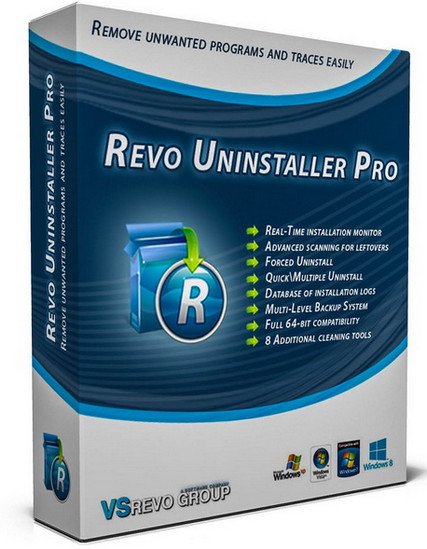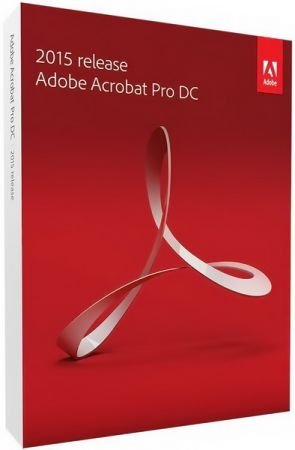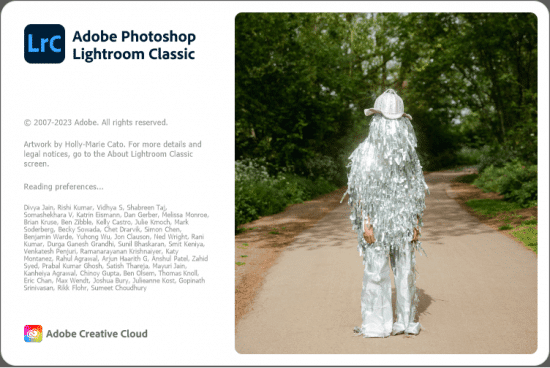Download Ashampoo Photo Optimizer 10.0.6, the ultimate tool for enhancing photos.
Description
Ashampoo Photo Optimizer 10.0.6: The Ultimate Software for Image Enhancement and Editing
In today’s digital world, images have become an integral part of our lives, serving as a way to preserve and share cherished memories. However, sometimes photos don’t turn out as expected, affecting their quality and emotional value. This is where photo editing software comes into play, and Ashampoo Photo Optimizer 10.0.6 stands out as a powerful tool for enhancing and perfecting your images.
Why Choose Ashampoo Photo Optimizer 10.0.6?
This software is a versatile solution for both professional photographers and casual users. It offers a wide range of features to improve lighting, contrast, color correction, and even remove imperfections. With its full version, you can unlock advanced tools and creative effects to transform your photos effortlessly.
Key Features of Ashampoo Photo Optimizer 10.0.6
- Automatic Enhancement: The software analyzes your images and applies necessary adjustments to improve quality instantly.
- Batch Processing: Save time by editing multiple photos at once, perfect for large collections.
- Manual Adjustments: Fine-tune your images with tools for color temperature, curves, and more.
- Artistic Effects: Apply stunning visual transformations using built-in LUTs (Look-Up Tables) or download additional ones from the internet.
- Portrait Optimization: Enhance portraits by correcting red eyes, whitening teeth, and removing blemishes.
- Export Options: Save your images in various formats, share them on social media, or print them directly from the software.
What’s New in Version 10?
- Improved auto-correction and white balance adjustments.
- Enhanced memory management for better stability and speed.
- Support for 64-bit systems for optimized performance.
- Quick access to favorite features via a customizable menu.
Why Download Ashampoo Photo Optimizer 10.0.6?
This full version of the software is designed to make photo editing simple and enjoyable. Whether you’re a beginner or an advanced user, its intuitive interface and powerful tools ensure professional-quality results with just a few clicks. Plus, the batch processing feature allows you to edit entire photo libraries in one go, saving you time and effort.
How to Get Started
You can download the full version of Ashampoo Photo Optimizer 10.0.6 from the links provided below.
Elevate your photo editing experience and bring your images to life with this exceptional software.
Click on the version number to reveal the download links. (Placeholder for download links)
For more design and editing tools, check out our collection of design and editing software.
With best regards from HDegy.Net.