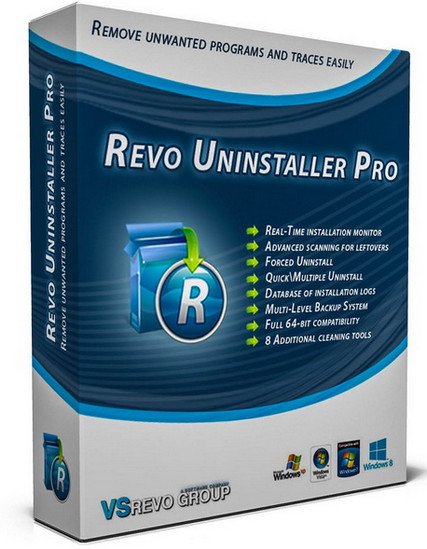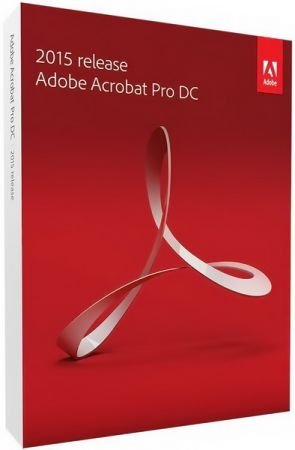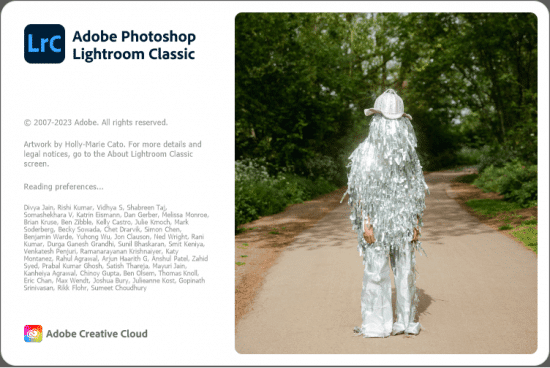Download XYplorer 26.70.0100 – A Genuine Alternative to Windows Explorer
Description
XYplorer 26.70.0100 Software
XYplorer is a tabbed file manager for the Windows operating system.
It features powerful file searching, versatile previewing,
a highly customizable interface, an optional dual pane, and a wide range of unique ways to automate repetitive tasks efficiently.
It also offers multi-level undo/redo, queued file operations,
duplicate file search, branch view, folder view settings, batch renaming, a mini tree,
user-defined commands, scripting, color filters, reports, directory printing, file tags,
catalog, hotlist, breadcrumbs, filters, comments, and more. It is fast, lightweight, innovative, and portable.
XYplorer 26.70.0100 Software
XYplorer is an advanced Windows explorer and a true alternative to the default Windows Explorer.
It includes impressive features such as creation date, last access date.
The extended file finder supports NT features, including binary string search.
Multi-search feature (search for files in all specified directories).
It generates various types of file system reports.
It exports extended file information from entire directories (or even directory trees) to CSV files.
Features of XYplorer Software:
- Tabbed Browsing: Unlimited tabs for one-click navigation between folders.
Rename tabs, move them around, hide them, drag and drop items into tab headers…
Tabs remember their configuration individually and across sessions. Do you often search your system for files added in the last 24 hours?
Let the “Search Tab” handle it with a single click!
- Powerful and fast file search engine. Supports full file search (up to 256 nested levels),
advanced pattern matching, regular expressions, full word matching, binary string search, multi-location search,
(finding files in all specified directories) and more…
- Instant preview of images (including PNG, JPEG, GIF, TIFF, ICO, and more) and audio/video files (display detailed media information).
- Thumbnails for image files appear directly in the file list, offering the unique “Mouse Down Blow Up” feature.
- Instant preview of installed and uninstalled TrueType and Type-1 font files (display detailed font information).
- Instant preview of HTML, MHT, and PHP files (including configurable server mappings) with a print option.
- Instant display of full file/version information for each selected file.
- Various shading features add visual grip to the tree and list:
Highlight Folder, Boxed Branch, Favorites Fold Bold, Highlight Focused Row, Highlight Sorted Column,…
All colors are fully customizable. Additionally, there is a configurable color filter with wildcards for list items.
Other Features of XYplorer Software:
- Visual filter for the file list. Control what you see by specifying patterns like *.txt. The visual filter is per tab,
and XYplorer 26.70.0100 settings are saved between sessions.
- MP3 file tips and information: Comprehensive file information pops up (depending on file type and individual file, up to 35 fields!) when hovering over the file icon.
- Instant file view (ASCII and HEX) for all files, including text extraction from binaries.
- Generates various types of file system reports.
- Exports extended file information for entire directories to CSV files.
- Creation date and last access date are displayed directly in the file list. Optionally, it instantly tells you the file’s age.
- Automatic column width adjustment.
- Highly customizable display formats for file size and date information.
- For each file and folder, the actual disk space used is displayed instantly.
- Remembers the last folder location, sort order, scroll position, and selected file.
- Browser-like history function.
- Favorite folders can be selected.
- A large set of useful commands has been added to the standard file context menu, including Copy To, Move To, Copy File Name with Path, Copy File Properties, Copy Large/Small Icon, Multi-File Rename (optionally using regular expressions).
- Icon extraction, multi-file time-stamping.
- Full support for drag-and-drop and mouse wheel functionality.
- Designed to handle heavy-duty tasks.
- Easy to use, start working in a blink (interface strictly follows Explorer standards).
- Small, fast, and RAM-friendly.
XYplorer 26.70.0100 Software
What’s New in XYplorer 26.70.0100?
- Navigating the folder tree, regardless of size, is now much easier with recently visited locations. Certainly, it’s one of those features you’ll use frequently.
- Custom Colored Tabs. Now, tabs can be individually colored.
- Scroll Lines Change with Mouse Wheel. Currently, you can customize the number of lines scrolled per mouse wheel notch, independent of the host system settings.
- Soundtrack Grouping.
Finally, you can download the full version of XYplorer 26.70.0100
Exclusively from the links below the post
Click on the version number to reveal the download links
Then choose the server you want to download from
You can also check out Office Software
With best regards from HDegy.Net