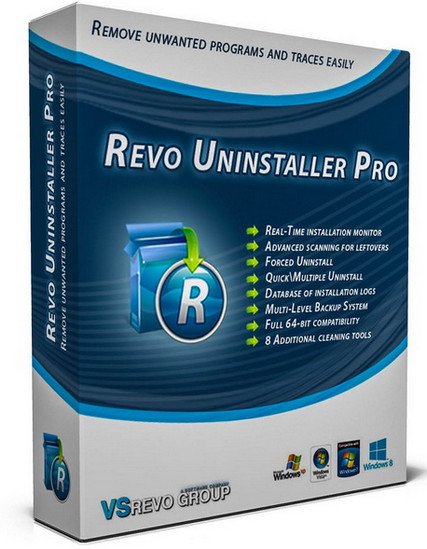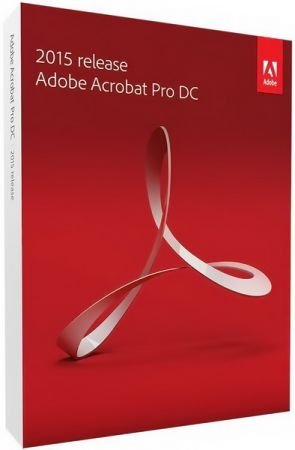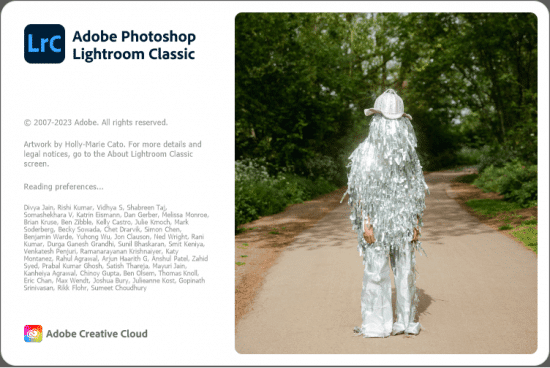Download Glary Utilities Pro 6.20.0.24 for complete system maintenance.
Description
Download Glary Utilities Pro 6.20.0.24 for Full System Maintenance
A collection of system utility tools to optimize your computer
And speeding it up, repairing it, and protecting it.
Downloading Glary Utilities allows you to delete unnecessary files, invalid registry keys, and all traces left by your web browsing.
Using this download, you can also manage and clean up your browser, and analyze disk space.
The constant used and identifying duplicate files on the system.
In addition, the download includes features to optimize memory, find, repair, and delete invalid Windows shortcuts,
manage programs that launch at system startup, and uninstall software.
Programs.
Generally, this download is considered a suitable solution for improving computer performance and the Windows system.
This download works to increase computer speed and fix potential errors.
The user interface for the download is intuitive and easy.
This uses…
Download more than 20 different tools to improve system performance.
One of the standout features of this download is the complete scanning and analysis of system data, which is 8 times faster than other programs.
Download Glary Utilities Pro 6.20.0.24
Downloading Glary Utilities Pro 6.20.0.24 is
A set of powerful tools that help you improve your computer’s performance, fix issues, and protect your privacy. The download comes with numerous features, including:
- Ability to enhance your computer’s performance: Glary Utilities Pro download can
Cleaning your computer of unwanted files, removing unwanted programs, and speeding up your computer.
Tools available in Glary Utilities download
Disk Cleaner : Removing unnecessary data from the hard drive and freeing up hard drive space
Registry Cleaner: Cleaning and optimizing the registry to improve system performance
Shortcuts Fixer: Fixing errors in the start menu and desktop shortcuts
Startup Manager: Managing programs that start automatically
Run automatically at system startup
Memory Optimizer: Monitor and optimize memory in the background of Windows
Tracks Eraser: Erase all traces, documents, cookies, internet history, and more
File Shredder: Destroy and delete information in a way that it cannot be recovered
In any form
Internet Explorer Assistant: Manage Internet Explorer to add and restore settings stolen by internet thieves
Disk Analysis: Obtain details of required files and folders
Duplicate Files Finder: Search to find and delete duplicate files
“`html
Empty Folders Finder: Identify and clean up empty folders in Windows
Uninstall Manager: Complete removal of unnecessary programs
All of this is a collection of utility tools to set up, speed up, repair, and protect your computer.
“` The download allows you to delete unwanted files, invalid registry keys, and all traces left by your web browsing.
Using this download, you can also manage and clean up your browser, analyze used hard disk space, and identify duplicate files on the system. After all, the Glary Utilities Pro 6.20.0.24 download includes features for memory optimization, finding, fixing, and removing invalid Windows shortcuts, managing programs that start at system boot, and isolating programs.
Features of Glary Utilities Pro 6.20.0.24 Download:
– It has more… From 20 tools to improve computer performance
– It also has the ability to scan and identify various Windows errors
– It can also analyze and identify system slowdown factors 8 times faster than the usual method
– It also features a new and intuitive user interface
“`html
style=”text-align: center;”>- It can also detect and fix system errors
– Automatic system optimization
– Privacy protection against various factors
Other Features
Downloading Glary Utilities Pro 6.20.0.24 comes with many features that make it a choice
“` Great for improving your computer’s performance, fixing issues, and protecting your privacy, including:
- Improving computer performance:
- Cleaning your computer of unwanted files: Here is the translation of the provided text into English:
**In it:**
- Cleaning your computer of unwanted files: Here is the translation of the provided text into English:
You can download Glary Utilities Pro 6.20.0.24 to find and remove unwanted files from your computer, such as old log files, unused backup files, and temporary download files.
-
- “`html
Removing Unwanted Programs:
- “`html
Among its features is the ability to find and remove unwanted programs from your computer, such as programs you installed by mistake or programs you no longer use.
- Speed up your computer:
Downloading Glary Utilities Pro can speed up your computer by optimizing system performance and removing unwanted software.
- Fix issues:
- “` “`html
- Fix Registration Errors:
Additionally, the download can fix registration errors that may lead to performance issues on your computer.
-
- Fix Runtime Errors:
“` Programs:
Downloading can fix runtime errors that may prevent programs from functioning correctly.
-
- Fixing Hardware Issues:
Additionally, simple hardware issues can also be fixed. Such as audio and video issues.
- Privacy Protection:
- Clear Browsing History:
The download can clear your browsing history to remove any tracking information you may want to hide.
-
- “`html
- Removing Other Tracking Information:
Additionally, the download can remove other tracking information from your computer, such as cookies and location data.
-
- Protection
“` Online Privacy:
- Protection
Downloading can also protect your online privacy by blocking ads and preventing websites from tracking your activity.
Finally, you can download Glary Utilities Pro 6.20.0.24
Exclusively from the links below the post
Maintenance Programs
“` Maintenance
Best regards from the website HDegy.Net